Did you know email marketing brings an average return of $42 for every $1 spent? When I first heard that stat, I thought it was too good to be true. But after testing it out for my own transcription business, I quickly realized—email marketing is still incredibly relevant today, despite the prevalence of social media marketing.
When I started freelancing in 2010, I focused all my energy on finding new clients instead of nurturing the ones I already had. I’d finish a big transcription project, send the invoice, and that was it. Crickets. No follow-ups, no reminders, no “Hey, I’m still here if you need me.” I was basically ghosting potential repeat customers without realizing it.
That changed the moment I started using email marketing tools like Kit (formerly ConvertKit) and BeeFree. I built a small list, sent out some helpful emails about recording tips, and suddenly, old clients were replying, “Hey, are you still taking projects?”
In this article, I’m going to show you exactly how I built (and keep growing) my transcription business using email. You’ll learn how to build a list that actually converts, write emails people want to open, and automate the whole thing so it practically runs itself. I’ll even show you how tools like DreamHost and Google Workspace can make your life way easier along the way.
So grab your coffee (or tea—no judgment), and let’s get into it.
Disclosure: This post may contain affiliate links. I get a small commission, at no cost to you, if you make a purchase through my links. Please read my Disclaimers for more information.

Understanding Your Transcription Service Audience
When I first started sending emails, I made one big mistake: I sent the same email to everyone. Whether they were a podcast host, a lawyer, or a researcher, they all got the same generic pitch. Guess how that went? Yeah, not great.
Transcription isn’t a one-size-fits-all service. A journalist cares about deadlines. A medical professional cares about accuracy and confidentiality. A content creator? They just want fast, affordable transcripts for their videos. Once I realized that, everything changed.
I started creating client personas—like “Busy Attorney Alex” or “Podcaster Paula.” Each persona helped me think about what that type of person actually wanted from me. It also made it way easier to write emails that sounded personal.
One of my best tips: use Kit’s tagging feature to segment your audience. You can group people by industry, how often they buy, or even what type of transcription they prefer (clean vs. verbatim). That way, your legal clients get one kind of content while your academic clients get another.
I also send out short surveys once or twice a year using Google Forms through Google Workspace. Nothing fancy—just a few questions like “What’s your biggest transcription challenge?” or “What turnaround time works best for you?” Those little insights are gold.
Bottom line: understanding your audience means fewer unsubscribes, more replies, and way better conversions. You’re not just selling a service—you’re solving a specific problem for a specific person.
Building a High-Quality Email List for Your Transcription Business
Let’s be real for a second—building an email list feels slow. When I first started, I had like 8 subscribers. But here’s the thing: you don’t need thousands of subscribers to make email marketing work. You just need the right ones.
I started by offering a free “Transcription Accuracy Checklist” as a downloadable PDF. It was simple but effective—people love free, practical stuff. Then I added a “Free 3-Minute Sample Transcription” lead magnet for new podcast clients. That one really took off because it gave them a taste of my quality without any risk.
Social media can help, too. I used to post short clips on LinkedIn showing how I improved messy audio recordings, and I’d end every post with, “Want the full checklist? Grab it here.” It worked way better than I expected.
One lesson you don’t want to learn the hard way: always, always use a double opt-in. It keeps spam off your list and ensures everyone who subscribes genuinely wants to hear from you. Plus, it keeps you GDPR- and CAN-SPAM-compliant—super important if you work with international clients.
A small list of 200 high-quality leads beats 2,000 random ones any day. Build it slow, but build it right.
Crafting Compelling Email Campaigns That Convert
I’ll be honest: writing good emails used to make me sweat. I’d spend hours overthinking subject lines, only to end up with something boring like “Transcription Services Update.” Nobody opened those (and I don’t blame them).
Now I treat subject lines like headlines—you’ve got five seconds to grab attention. Stuff like “This one recording mistake costs you 2 hours a week” or “How to turn interviews into content gold.” Those get clicks because they solve problems.
Inside the email, I use short, punchy paragraphs with a clear call-to-action—usually linking to my booking page hosted on DreamHost. And honestly, I don’t over-design my emails. I use BeeFree’s drag-and-drop editor for a clean, mobile-friendly look, but I keep it simple. No clutter, no shouting fonts.

One of my best-performing campaigns shared a client story—a researcher who used my transcripts to publish her study faster. People love real-life examples. It builds trust and shows what you actually do.
And don’t forget to A/B test! Kit makes this ridiculously easy. Test your subject lines, send times, and CTA buttons. You’ll start to notice patterns—like how my Tuesday morning emails always outperform Friday ones. Go figure.
Email Automation Workflows for Transcription Services
Here’s the thing about email automation—it’s magic once you set it up. The first time I woke up to a new client booking while I was still in bed, I swear I almost cried. That’s when I knew automation was worth every minute.
My welcome sequence introduces new subscribers to what I do. The first email is a quick thank-you and a link to my free resource. The second shares some of my favorite transcription tips. The third? A gentle nudge to request a quote. All automated through Kit.
I also have a re-engagement sequence for clients who go quiet for a few months. It starts with “Hey, it’s been a while! Still working on those podcasts?”—something friendly and low-pressure. That simple email has brought back dozens of clients.
Post-project follow-ups are gold, too. I send a “thank you” email with a short feedback link (made in Google Forms). And, I always include a testimonial request with a link to post a Google review.
And don’t forget holiday or milestone emails. I use Kit’s automation triggers to send birthday notes or “1-Year Anniversary” messages. Those tiny touches build real loyalty.
Automation isn’t about being robotic—it’s about being consistent. Set it up once, tweak it occasionally, and let it quietly build relationships while you focus on transcribing.
Segmentation Strategies for Maximum Engagement
Once you’ve got automation running, segmentation is where things really get fun. Think of it like sorting your laundry—you can’t just throw everything in together and expect good results.
I segment my subscribers by industry first: legal, medical, academic, podcasting, and corporate. Then I break it down even further by service type (audio vs. video, clean read vs. verbatim). When I send an email about “How to Improve Audio Quality for Remote Interviews,” it goes only to my podcasting and qualitative research clients. They eat it up.
Kit’s tagging system is perfect for this. Every time someone downloads a guide or fills out a form, I tag them based on what they clicked. Over time, that builds a super-detailed picture of what each client cares about.
I’ve also started segmenting by engagement level—active clients, occasional buyers, and cold leads. The result? Higher open rates, more replies, and way fewer unsubscribes. Segmentation takes a little setup, but it’s like turning your email list into a personalized conversation instead of a billboard.
Content Ideas for Transcription Service Email Campaigns
You know what’s funny? The hardest part of email marketing isn’t sending the emails—it’s figuring out what to say. I’ve stared at my screen plenty of times thinking, “What do they even want to hear from me this week?”
Turns out, the best emails are the ones that teach or inspire. I share quick tips like “3 Ways to Record Clearer Audio” or “Why Verbatim Transcripts Might Be Slowing You Down.” Those get the most replies.
People also love behind-the-scenes stuff. I once sent an email showing my proofreading process—with photos of my setup, complete with coffee mug and noise-canceling headphones. It made me more relatable and trustworthy.
Other ideas that always work:
- Seasonal emails (“Get your Q4 interviews transcribed before the holidays!”)
- Client spotlights (share success stories—people love those)
- Industry trends (“Why AI transcription still can’t replace human editors”)
- Resource roundups (“Top 5 free tools every podcaster should use”)
Use BeeFree to keep these emails visually interesting without overdoing it. Even a simple banner or testimonial block goes a long way.
When in doubt, think about what would’ve helped you when you started your business. That’s the content your audience wants most.
Essential Email Marketing Tools and Platforms
I’ve tried a bunch of email tools over the years, but a few have become my ride-or-die favorites.
Kit is the backbone of my setup. Its automation, tagging, and analytics are gold for service-based businesses like ours. I can track exactly how many clients came from a specific email.
Then there’s BeeFree, which I use to design all my email templates. It’s drag-and-drop, and you can make beautiful emails without knowing a single line of code. I keep a few templates saved for promos, newsletters, and client updates.
Google Workspace is my go-to for professionalism. Having a branded email like info@mytranscriptionbiz.com instantly builds trust. Plus, it integrates with all my forms, docs, and spreadsheets.
DreamHost ties it all together. My landing pages and opt-in forms all live there. It’s fast, reliable, and plays nice with both Kit and BeeFree.
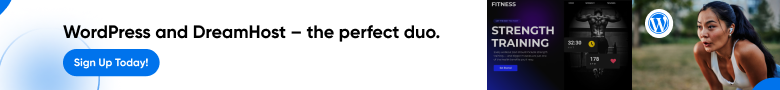
If you’re serious about email marketing, invest in good tools. It’s not about having more software—it’s about having the right ones that make your workflow smooth and efficient.
Optimizing Email Deliverability and Avoiding Spam Filters
Oh boy, deliverability. This one took me forever to figure out. I used to wonder why half my emails landed in spam folders. Turns out, Gmail didn’t hate me—it just didn’t trust me yet.
The fix? Authenticating my domain with SPF, DKIM, and DMARC. If that sounds complicated, don’t worry—DreamHost has tutorials that make it super simple.
I also switched from a free Gmail address to a Google Workspace domain email. Instantly, my sender reputation improved. Clients take you way more seriously when your email isn’t something like transcriptionqueen42@gmail.com.
Now, I keep my list clean by removing inactive subscribers every few months. I also avoid spammy subject lines with too many exclamation marks (though I’ll admit I still get a little carried away sometimes).
Pro Tip: Google Workspace offers a 14-day Free Trial! I highly recommend you give it a try. I couldn’t run my transcription business without Google Workspace. And, if you decide to subscribe GET 10% OFF the Business Starter Plan with Discount Code MCQNEYXCQTYX4HM.
And here’s another tip: keep a good balance between text and images. Emails with too many graphics can trigger spam filters. I learned that the hard way when my “Happy New Year” email got flagged by everyone’s inbox.
Deliverability isn’t glamorous, but it’s crucial. After all, even the best email won’t work if nobody sees it.
Measuring Email Marketing Success and ROI
If you don’t track your numbers, you’re just guessing—and I say that as someone who guessed for way too long.
Every month, I log into Kit’s analytics dashboard and check my open rates, click-through rates, and unsubscribes. I also use Google Analytics (via UTM tags) to see how many quote requests come from emails.
I keep a simple spreadsheet—nothing fancy—where I calculate my revenue from email clients versus new ones. Once I did that, I realized over 70% of my business came from repeat clients who originally found me through an email.
I also like tracking Customer Lifetime Value (CLV). If someone books five projects a year because I stay in touch, that’s worth a lot more than chasing new leads all the time.
Who cares if 1,000 people opened your email if no one clicked? Focus on conversions and relationships, not just numbers. That’s how you know your email strategy’s actually working.
Compliance and Best Practices for Email Marketing
I’ll admit, compliance used to confuse me. GDPR? CAN-SPAM? I thought it was all just legal mumbo jumbo until I realized how serious it was.
Now, every email I send has an unsubscribe link, my business address, and a clear explanation of why someone’s getting it. It’s the law— and it’s good manners.
I also make sure I have explicit consent before adding anyone to my list. No sneaky checkboxes, no automatic opt-ins. It builds trust.
And since transcription often involves sensitive material (especially legal or medical), I take data protection seriously. I use Google Workspace’s secure storage for any client info, and I never share data with third parties.
If you’re ever unsure, err on the side of transparency. Clients appreciate it, and it keeps your business squeaky clean.
Advanced Strategies for Scaling Your Email Marketing
Once you’ve mastered the basics, scaling your email marketing can take your transcription business to a whole new level.
I recently started using predictive sending with Kit—it figures out when each subscriber is most likely to open and automatically sends at that time. My open rates jumped by almost 20%. No joke.
Another powerful move: dynamic content. Imagine sending one email that automatically changes based on the reader’s industry or language preference. That’s personalization at scale.
Referral programs are also amazing. I offer a $25 credit when clients refer new customers, and I promote it through automated email campaigns. Works like a charm.
And if you ever feel stuck creatively, collaborate! I’ve done co-marketing emails with podcast editors and researchers. Cross-promotion helps both businesses grow.
Finally, don’t underestimate BeeFree’s collaboration tools. My designer and I work on templates together now, and it’s made scaling so much easier.
Advanced email marketing is about working smarter, not harder. Once your systems are in place, the growth practically takes care of itself.
Final Thoughts About Email Marketing
Here’s the truth: email marketing isn’t just another “nice-to-have” for transcription services—it’s the foundation for long-term success. It’s how you turn one-time projects into loyal, repeat clients who trust you with every new audio file.
Start small. Build a quality list, send a few helpful emails, and track what works. Use tools like Kit for automation, BeeFree for design, DreamHost for hosting, and Google Workspace for professionalism.
And remember, some emails will flop, some will hit big. Just keep going. Your inbox could be full of future business opportunities; you just have to start the conversation. So go ahead! Set up your first campaign this week. Your next loyal client might be one email away.









