Currently, transcription companies face an unprecedented challenge: managing complex workflows while maintaining quality and meeting tight deadlines. I’ve spent years analyzing how successful transcription businesses operate, and one thing is crystal clear: the right project management tool can make or break your operations!
Let me tell you about my biggest transcription disaster. Back in 2012, I was managing a small transcription team, and we were using nothing but email and shared folders. One Friday afternoon, a client sent us 47 hours of audio files that needed to be completed by Monday morning. What followed was pure chaos – transcribers working on the same files, duplicate work being submitted, and me frantically trying to coordinate everything through a chain of increasingly panicked emails. We missed the deadline, lost the client, and I realized that flying by the seat of our pants wasn’t a sustainable business strategy.
Managing transcription projects isn’t like handling typical business tasks. You’re juggling audio files of varying lengths, coordinating with multiple transcribers, tracking quality control processes, and ensuring client confidentiality. Without proper project management infrastructure, even the most talented teams can struggle with missed deadlines, quality issues, and client dissatisfaction. That’s why choosing the right project management platform specifically tailored to transcription workflows is absolutely crucial for your success.
The transcription industry has evolved dramatically over the past few years. What used to be a simple process of listening and typing has become a complex operation involving multiple stakeholders, strict compliance requirements, and increasingly demanding turnaround times. I’ve learned what works and what doesn’t, so keep reading to learn best practices in transcription project management.
Disclosure: This post may contain affiliate links. I get a small commission, at no cost to you, if you make a purchase through my links. Please read my Disclaimers for more information.

Essential Features Every Transcription Project Management Tool Must Have
After managing transcription workflows for over a decade, I can tell you that not all project management tools are created equal. Some are fantastic for traditional business projects but fall flat when you’re dealing with the unique challenges of audio transcription work.
File Management Capabilities That Actually Work
The first time I tried using a generic project management tool for transcription work, I quickly discovered that most platforms weren’t designed to handle large audio files. We were constantly hitting upload limits, dealing with compression issues, and watching transcribers struggle with slow download speeds. It was like trying to fit a square peg into a round hole.
Your transcription project management tool needs robust file management that supports multiple audio formats including MP3, WAV, M4A, and FLAC files. I learned this lesson the hard way when a client sent us files in an obscure format that our system couldn’t handle. We spent three hours scrambling to find conversion software while the clock ticked on our deadline.
Cloud storage integration with automatic backup isn’t just nice to have, it’s essential. I’ve seen too many small transcription companies lose days of work because they didn’t have proper backup systems in place. Version control for revised transcripts is equally important because clients change their minds more often than you’d think, and keeping track of draft versions can become a nightmare without proper organization.
Workflow Automation That Saves Your Sanity
Manual task assignment used to consume hours of my week. I’d sit there every Monday morning, looking at our project queue and trying to figure out which transcriber had capacity for what type of work. It was tedious and error-prone, and I regularly made mistakes that led to uneven workload distribution.
The best transcription project management tools offer automatic task assignment based on transcriber availability, specialization, and workload. This feature alone has probably saved me 10 hours per week. Progress tracking from audio upload to final delivery gives you real-time visibility into where bottlenecks are occurring, which is crucial for meeting client expectations.
Quality assurance checkpoints and approval workflows are non-negotiable if you’re serious about maintaining high standards. I used to rely on spot-checking finished transcripts, but that approach missed too many errors. Automated quality control processes catch issues before they reach clients, protecting your reputation and reducing the need for costly revisions.
Time Tracking That Tells the Real Story
Accurate time tracking was something I initially resisted implementing because I thought it would slow down our transcribers. Boy, was I wrong! Detailed time logs turned out to be invaluable for accurate billing and understanding our true operational costs.
The productivity metrics per transcriber feature opened my eyes to performance patterns I never would have noticed otherwise. Some transcribers were consistently faster with certain types of audio, while others excelled at complex technical content. This data helped me optimize task assignments and provide targeted training where needed.
Audio length versus completion time analysis is particularly useful for pricing new projects. I used to quote transcription work based on some basic research and rough estimates, which led to some unprofitable projects. Now I can give clients accurate quotes based on historical data from similar audio types.
Client Communication Features That Build Trust
Client portals revolutionized how we interact with our customers. Instead of managing multiple email chains and trying to keep track of file versions, clients can now upload files, track progress, and download completed transcripts through a secure portal. This transparency has significantly improved client satisfaction and reduced the number of “status update” emails I receive daily.
Real-time project status updates give clients peace of mind and reduce anxiety about their projects. The commenting and revision request systems streamline the feedback process, making it easier for clients to communicate specific requirements or request changes.
Top-Tier Project Management Platforms for Transcription Operations
Over the years, I’ve tested dozens of project management platforms, and I’ve learned that what works for one transcription company might be completely wrong for another. The key is understanding your specific workflow needs and team dynamics before committing to a platform.
Trello for Visual Workflow Management
I was initially skeptical about Trello because it seemed too simple for our complex transcription workflows. However, after customizing it with advanced project templates and custom fields, it became surprisingly powerful for managing transcription projects.
The visual nature of Trello boards makes it easy for team members to see project status at a glance. I created custom fields for audio length, client priority level, transcriber assignment, and quality control status. The Power-Ups feature allows integration with time tracking tools and file storage solutions, making it more robust than it appears on the surface.
One challenge I encountered with Trello was file size limitations for direct uploads. We solved this by integrating with Google Drive, but it added an extra step to our workflow that some team members found confusing initially.
Otter.ai for AI-Enhanced Collaboration
Otter.ai isn’t traditionally thought of as a project management tool, but its collaboration features and integration capabilities make it valuable for certain types of transcription workflows. I’ve found it particularly useful for projects involving live transcription or when clients need quick turnaround times.
The real-time collaboration features allow multiple team members to work on the same transcript simultaneously, which can be a game-changer for urgent projects. However, the AI transcription quality isn’t always suitable for professional deliverables, so human review and editing are still essential.
The integration with other project management tools allows Otter.ai to fit into existing workflows without requiring a complete system overhaul. This flexibility was crucial when I was transitioning our team to new tools.
ScribeManager for Comprehensive Operations
ScribeManager was designed specifically for transcription companies, and it shows. The comprehensive suite of transcription tools and automations addresses many pain points that generic project management tools miss.
The automated workflow features are impressive, including intelligent task routing based on transcriber expertise and availability. The built-in quality assurance tools help maintain consistent standards across different team members and project types.
However, ScribeManager comes with a steeper learning curve and higher price point than more general tools. For larger transcription operations, the investment is usually justified by the time savings and improved efficiency.
Scalability Considerations for Growing Businesses
Multi-client project separation and security features become critical as your transcription business grows. I learned this lesson when we accidentally gave one client access to another client’s files through a poorly configured shared folder system. The resulting compliance headache took weeks to resolve and nearly cost us both clients.
Team collaboration tools for distributed transcription teams are essential in today’s remote work environment. The best platforms offer real-time communication, file sharing, and progress tracking that keeps distributed teams connected and productive.
Integration capabilities with transcription software can streamline workflows and reduce the number of different tools your team needs to master. Custom reporting for business intelligence helps identify trends, optimize pricing, and make data-driven decisions about business growth.
Budget-Friendly Project Management Tools for Small Transcription Companies
When I started my transcription business, every dollar counted. I spent countless hours researching free and low-cost project management options because I couldn’t justify expensive enterprise solutions for a three-person operation.
Google Workspace: The Underestimated Powerhouse
Google Workspace might not look like a project management tool at first glance, but with some creativity, it can handle basic transcription workflows effectively. I used Google Sheets to create project tracking spreadsheets, Google Drive for file storage and sharing, and tools like Gmail, Voice, Meet, and Chat for client and team communication.
The real strength of Google Workspace for transcription companies is its collaboration features. Multiple team members can work on documents simultaneously, and the revision history feature helps track changes and maintain version control. Google Forms can be used to create client intake forms, and Google Calendar helps manage deadlines and transcriber schedules.
The main limitation is the lack of automated workflows and advanced project tracking features. Everything requires manual updates, which can become time-consuming as your operation grows. However, for startups and very small teams, the combination of low cost and familiar interfaces makes Google Workspace a viable option.
Slack for Communication-Focused Management
Slack isn’t technically a project management tool, but its workflow management capabilities surprised me. The channel-based organization works well for separating different clients or project types, and the integration with file storage services makes it easy to share audio files and completed transcripts.
I created separate channels for each major client, with additional channels for general team communication and quality control discussions. The thread feature helps keep conversations organized, and the search functionality makes it easy to find old discussions about specific projects.
The main drawback is the lack of formal task tracking and deadline management features. We had to rely on external tools or manual processes to ensure nothing fell through the cracks.
Zoho Projects: Comprehensive Free Tier
Zoho Projects offers a surprisingly robust free tier that includes most features small transcription companies need. The task management, time tracking, and client portal features provide a solid foundation for transcription workflow management.
I particularly appreciated the Gantt chart feature for visualizing project timelines and dependencies. The time tracking integration helped us understand how long different types of transcription work actually took, which improved our pricing accuracy significantly.
The free tier limitations become apparent as your team grows beyond a few people, but the paid plans are reasonably priced and offer good value for growing transcription businesses.
Making Budget Tools Work for Transcription
The key to success with budget project management tools is accepting their limitations and working within them creatively. Essential features like basic file sharing, simple task assignment, and client communication channels are available in most free tools, but you’ll need to develop manual processes for more advanced functionality.
I learned to create detailed checklists and standard operating procedures to compensate for the lack of automated workflows. While this required more manual work, it also helped ensure consistency across different team members and projects.
Integration Strategies: Connecting Your Transcription Tech Stack
One of my biggest early mistakes was treating each business tool as an isolated system. I had separate platforms for project management, billing, client communication, and file storage, which created information silos and required constant manual data entry between systems.
Essential Software Integrations That Actually Matter
Accounting software integration transformed how we handled billing and financial tracking. Before connecting our project management system with accounting software, I spent hours each month manually creating invoices and tracking payments. The automation eliminated billing errors and ensured we never forgot to invoice completed work.
I initially tried to use complex accounting software that offered every feature imaginable, but found that simpler solutions like Zoho Books worked better for our transcription-specific needs. The key was finding tools that integrated well rather than trying to use the most feature-rich options available.
CRM system integration helped us maintain better client relationships and track communication history. Having all client interactions and project history in one place made it much easier to provide consistent service and identify opportunities for additional work.
Cloud storage integration was non-negotiable given the file-heavy nature of transcription work. We tested several options before settling on a solution that provided adequate storage capacity, reasonable upload/download speeds, and reliable integration with our project management platform.
API Connections and Automation Possibilities
Make workflows opened up automation possibilities I hadn’t considered before. Simple automations like automatically creating project tasks when clients upload files, or sending notification emails when transcripts are completed, saved hours of manual work each week.
Custom integrations with transcription software required some technical expertise, but the time savings were substantial. We were able to automatically import project details, sync completion status, and update client portals without manual intervention.
The learning curve for setting up these automations was steeper than I expected, and some integrations required ongoing maintenance as software updates changed API requirements. However, the long-term efficiency gains justified the initial investment of time and effort.
Data Synchronization Challenges and Solutions
Real-time project status updates across platforms were crucial for maintaining accurate information, but achieving true synchronization proved more difficult than anticipated. Different systems updated at different intervals, leading to temporary inconsistencies that confused team members and clients.
We solved most synchronization issues by designating one system as the “source of truth” for each type of data and ensuring all other systems pulled information from that primary source. This approach reduced conflicts and made troubleshooting much easier when problems occurred.
Centralized client information and project history became increasingly important as our client base grew. Having scattered information across multiple systems made it difficult to provide consistent service and identify patterns in client needs or preferences.
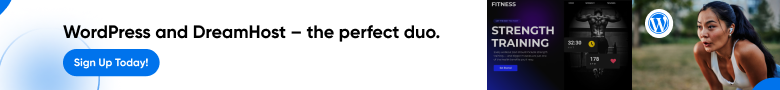
Security and Compliance Considerations for Transcription Project Management
Security wasn’t something I initially paid much attention to, and that oversight nearly ended my business before it really got started. A client asked about our data protection policies, and I realized I couldn’t answer their questions adequately. That wake-up call led to a complete overhaul of our security practices.
Understanding Compliance Requirements
HIPAA compliance for medical transcription projects involves much more than I initially realized. The technical safeguards, administrative policies, and physical security requirements seemed overwhelming at first. I made the mistake of assuming that using “secure” cloud storage was sufficient, only to learn that HIPAA compliance requires specific types of business associate agreements and security controls.
The process of achieving HIPAA compliance took several months and required significant changes to our workflow and tool selection. Some project management tools that worked well for general transcription work didn’t offer the security features required for medical transcription. This limitation forced us to choose between serving medical clients and using our preferred tools.
GDPR compliance for European clients introduced another layer of complexity. The data processing requirements, consent management, and data retention policies required careful documentation and ongoing monitoring. I learned that compliance isn’t a one-time setup but an ongoing responsibility that affects daily operations.
Evaluating Security Features in Project Management Tools
End-to-end encryption for file transfers became a non-negotiable requirement after a client expressed concerns about data security. Many project management tools claim to offer “secure” file sharing, but the actual encryption methods and key management practices vary significantly between providers.
Role-based access controls and permissions were more complex to implement than I expected. Balancing security requirements with workflow efficiency required careful planning and ongoing adjustment as team roles evolved. Too restrictive permissions slowed down work, while too permissive access created security risks.
Audit trails and activity logging proved invaluable during a security audit. Having detailed records of who accessed what files when helped demonstrate our commitment to data protection and identified areas where our processes could be improved.
Building a Compliant Workflow
Automated compliance reporting features saved significant time during audits and client reviews. Instead of manually compiling reports about data access and processing activities, we could generate comprehensive reports with a few clicks. This automation also reduced the risk of human error in compliance documentation.
Data retention and deletion policies required more thought than I initially gave them. Different clients had different requirements, and some regulatory frameworks required specific retention periods. Implementing automated deletion processes while maintaining the flexibility to handle varying client requirements was technically challenging but ultimately necessary.
Security incident response procedures are critical when in the event of even just a minor data breach. Having documented procedures and clear escalation paths will help you respond quickly and maintain client trust. Such an incident can also highlight weaknesses in security training and lead to improved staff education programs.
Implementation Best Practices and Change Management
Implementing a new project management system while maintaining ongoing operations felt like changing the tires on a moving car. I learned that careful planning and gradual implementation were essential for success.
Step-by-Step Implementation Strategy
The pilot program setup with a small team was crucial for identifying issues before full deployment. We selected our most adaptable team members and our most patient clients for the initial rollout. This approach allowed us to work through technical problems and process adjustments without affecting our entire operation.
Training schedules and resource allocation required more time than I initially budgeted. Team members needed time to learn new systems while maintaining their regular workload, which temporarily reduced overall productivity. I learned to plan for this transition period and communicate realistic timelines to clients.
Data migration from existing systems was more complex than expected. File organization, client information, and project history all needed to be transferred accurately while maintaining data integrity. We discovered several inconsistencies in our old systems that required manual cleanup before migration could be completed.
Managing Team Adoption Challenges
User onboarding and certification programs helped ensure consistent system usage across the team. Some team members embraced new technology quickly, while others needed additional support and training. Creating structured onboarding processes helped reduce the learning curve and improved overall adoption rates.
Ongoing support and troubleshooting resources were essential during the transition period. Team members needed quick access to help when they encountered problems, and having dedicated support hours prevented small issues from becoming major productivity obstacles.
Performance metrics and adoption tracking helped identify team members who were struggling with the new system. Early intervention with additional training or process adjustments prevented these challenges from affecting project quality or deadlines.
Measuring Success and Return on Investment
Key performance indicators for transcription operations helped quantify the benefits of our new project management system. Metrics like average project completion time, client satisfaction scores, and error rates provided objective measures of improvement.
Before and after productivity comparisons revealed surprising insights about our workflow efficiency. Some processes that seemed efficient in our old system were actually creating hidden bottlenecks that became apparent only after implementing better tracking and reporting tools.
Client satisfaction improvements were noticeable within the first few months of implementation. Better communication, more accurate project tracking, and improved quality control processes all contributed to stronger client relationships and increased repeat business.
Cost savings and revenue impact analysis justified the investment in new project management tools. While the upfront costs and implementation time were significant, the long-term benefits in efficiency, quality, and client satisfaction more than offset the initial investment.
Final Considerations
Choosing the right project management tool for your transcription company isn’t just about organizing tasks. It’s about transforming your entire operation into a well-oiled machine that delivers exceptional results consistently. The tools we’ve explored offer different strengths, from enterprise-level automation to budget-friendly simplicity, but they all share one common goal: making your transcription business more efficient and profitable.
Looking back at my journey from chaotic email-based coordination to streamlined project management, I can honestly say that investing in the right tools was the single most impactful decision I made for my transcription business. The transformation didn’t happen overnight, and there were definitely some growing pains along the way, but the results speak for themselves.
Remember, the best project management tool is the one your team will actually use! I’ve seen too many companies invest in sophisticated platforms that sit unused because they were too complex or didn’t fit the team’s working style. Start with a clear assessment of your current workflows, identify your biggest pain points, and choose a solution that addresses those specific challenges. Whether you’re managing a small freelance transcription business or running a large-scale operation, the right project management platform will pay for itself through improved efficiency, better client satisfaction, and reduced operational headaches.
Don’t make the same mistakes I did by trying to wing it with inadequate tools. The transcription industry is becoming increasingly competitive, and clients expect professional-level service delivery. Having proper project management infrastructure isn’t just nice to have anymore – it’s essential for survival and growth.
Are you ready to revolutionize your transcription workflow? Pick one of these tools, start with a free trial, and watch your productivity soar. Your future self (and your clients) will thank you for making the investment in proper project management infrastructure today! I’d love to hear about your experiences with different project management tools. Feel free to share your success stories and challenges in the comments below.


















