Businesses with documented SOPs see up to 30% higher productivity. If you’re anything like I was, you probably have some systems in your head, maybe a checklist on a sticky note or a Google Doc that hasn’t seen the light of day since 2022. But formal standard operating procedures (SOPs)? Yeah… those used to feel like corporate red tape until I hit a point where I couldn’t keep track of what I’d told my team, where files were saved, or how the heck someone else was supposed to take over if I got sick.
I learned the hard way—your transcription business can only grow so far without systems. Whether you’re running solo or managing a growing team, having clear procedures in place helps you maintain quality, streamline onboarding, and stop reinventing the wheel. Every. Single. Time.
And with AI changing the transcription game and more clients expecting niche services, the need for structured workflows is only going to grow in 2025 and beyond.
In this guide, I’ll walk you through everything—from figuring out which processes actually need SOPs to writing and updating them like a pro. And I’ll throw in some of my personal screw-ups (so you don’t have to repeat them). Trust me, once you build your first SOP, you’ll wonder how you ever survived without it.
Disclosure: This post may contain affiliate links. I get a small commission, at no cost to you, if you make a purchase through my links. Please read my Disclaimers for more information.

What Are Standard Operating Procedures and Why Does Your Transcription Business Need Them?
Okay, let’s break it down. A Standard Operating Procedure (or SOP if you’re into acronyms like I am) is basically a step-by-step instruction manual for how you get stuff done in your business. But not just any stuff—your core stuff. The repeatable, gotta-do-it-right kind of tasks, like onboarding a client, formatting a transcript, or naming your files so you don’t lose your mind two weeks later.
When I first sat down to make an SOP for how I handled onboarding freelance transcriptionists, I realized just how many details I was forgetting to explain to new hires. No wonder they kept asking the same questions over and over. (Honestly, I was getting annoyed at them… but turns out it was me.)
For transcription businesses, SOPs do way more than just save time. Think Style Guides, for example. They create consistency across your transcripts, which is huge when your clients are trusting you with sensitive or technical content. How many times have you second-guessed whether you were supposed to do verbatim or clean verbatim on a project? With an SOP, boom—no guessing. It’s all laid out.
Here’s what really sold me: SOPs make scaling possible. When I went from solo transcriber to hiring my first contractor, things fell apart fast. I assumed they’d just picked up on how I worked after a brief conversation. Spoiler: they didn’t. Once I had SOPs in place for formatting standards, quality checks, and how to save and deliver files, onboarding the next person was way smoother. I wasn’t reinventing the process every time. Game-changer.
And here’s another thing I’ve seen: transcriptionists skipping SOPs often struggle with client retention. Clients like knowing they’ll get the same level of quality each time. An SOP is like your quality promise in action.
Real talk—before I had SOPs, I once delivered a transcript with the timecodes in a totally different format than what the client expected. They emailed me at 11 p.m. not happy. Had I written down the formatting requirements I’d agreed to on our first call? Nope. Big mistake. Lesson learned.
So, if you’ve been operating off vibes and memory like I was, now’s the time to change that. Even one well-written SOP can make you feel 10x more legit. And the peace of mind? Totally worth it.
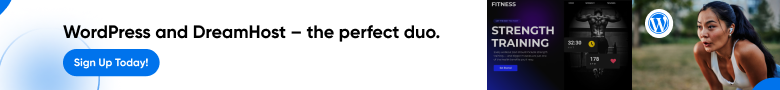
Identifying Key Processes That Need SOPs in Your Transcription Business
When I first sat down to figure out what I even needed SOPs for, I felt kinda overwhelmed. Like, should I document everything? (Spoiler: no.) But I quickly realized that not every little task deserves a full-blown SOP. You want to focus on the processes that are either (a) repeated regularly, (b) easy to mess up, or (c) affect the client experience or your bottom line. If it checks at least one of those boxes, it’s SOP-worthy.
The first one I tackled? Client intake. Oh man, I used to wing it with every new client. Sometimes I’d send a Google Form, other times a random email thread. I once completely forgot to ask what kind of formatting they wanted, and then had to re-do the entire 50-minute interview. Not my proudest moment. So now, I have a solid SOP for project scoping—questions to ask, where to save the intake info, and how to follow up. Saves me hours.
Another biggie? Audio/video file handling. This one gets dicey because we’re dealing with privacy and security. I used to just download files and keep them on my desktop—until my laptop crashed and I lost everything. Now, I’ve got a procedure for file intake, backup, encryption, and even file deletion after a set retention period. No more sweating over missing files.
Formatting standards were also chaos before I wrote those SOPs. I’d forget if a client preferred timestamps every 30 seconds or just for speaker changes. I’ve got separate templates now for verbatim, clean verbatim, and edited transcription. I even added a Style Guide with examples of each, which was honestly just as much for me as it was for the team.
Quality control and proofreading. I learned fast that “eyeballing it” wasn’t cutting it. Typos slipped through, names got butchered, and don’t get me started on missing inaudibles. My QC SOP now includes a second-pass check, a list of common red flags, and even a section on how to research unfamiliar terms. It’s nerdy, but effective.
Here’s one people overlook: file naming conventions. I used to name things like “Client X – Interview 2 – fixed – final_FINAL.mp3.” Yeah… that’s not scalable. My new SOP lays out a format like “ClientName_ProjectType_Date_Version.” Sounds boring but holy heck, it keeps things tidy.
Client communication templates are also lifesavers. I have email templates saved in Google Workspace, as well as a doc of canned responses to frequently asked questions on everything from pricing to explaining my process. That one SOP alone has saved me hours of emailing. And specialized projects get their own guidelines because the expectations are so specific.
The real turning point came when I did a process audit. I just took a week and tracked everything I did, then looked for where I was repeating myself or fixing avoidable mistakes. That list basically wrote my SOP roadmap.
So, if you’re staring at a blank page wondering where to start, just ask yourself: “What task do I dread explaining again?” That’s probably your first SOP right there.
Essential Components of Effective Transcription SOPs
Let me tell you right now: not all SOPs are created equal. I’ve written some garbage procedures in my day—no shame. Some trial and error is necessary to really fine tune your SOPs. If your SOP doesn’t walk someone through the process like you’re literally standing over their shoulder (in a non-creepy way), it’s not done.
First things first: clear, step-by-step instructions. And I mean crystal clear. Don’t just say “Upload the file.” Say where to upload it, how to name it, what to check before uploading, and what to do if something goes wrong. Think of it like you’re writing a recipe for someone who’s never cooked before. The more detailed, the better.
And visuals? Game-changer. I started adding screenshots—even just simple ones like where to find a setting in Otter.ai or what a finished transcript should look like in Google Docs. Suddenly, my team stopped asking me the same five questions. I even recorded videos and embedded the right into the docs. High-tech? Nah. Helpful? Beyond.
One thing I totally missed at first was defining roles and responsibilities. I assumed people would know who was supposed to do what. Turns out, no one wants to step on toes, so stuff just didn’t get done. Now, I label every step with who owns it—me, the transcriber, the proofreader, or the project manager. No confusion, no blaming, just clarity.
Also, you’ve gotta include a list of required tools and resources. I always drop in links to Style Guides, sample templates, and login instructions for our platforms. It sounds basic, but people forget what they don’t use every day. This section keeps everything in one place so no one’s digging through Trello boards from six months ago.
Now let’s talk quality standards. This one stumped me at first because “just do a good job” doesn’t cut it. So I wrote out what “quality” means for my business—how we handle inaudibles, what level of grammar correction is allowed, and what counts as a major error. I also included a mini checklist for final review before delivery. It’s like a pre-flight list for every project.
Oh, and this is big: troubleshooting guides. I didn’t add these at first and paid the price. What happens if the audio won’t play? What if the client sends an encrypted file? Having a section with common issues and how to fix them—or who to escalate to—has saved me SO much stress. Think of it as a little “don’t panic” button.
Don’t forget compliance. If you’re working with legal or medical files, things like HIPAA or confidentiality agreements aren’t optional. I include reminders about security protocols, password protection, and even file deletion timelines. It’s not the sexiest part of an SOP, but it’s absolutely necessary.
Version control is another one that people overlook until it bites them. I’ve made the mistake of editing the wrong version of a process doc and losing hours of work. Now I use Google Docs with version history, label the date of updates, and keep a log of what changed. You don’t need fancy software to do this—you just need a system.
And finally, don’t forget time estimates. It helps set expectations for new team members and keeps things realistic. If I know the average proofread should take 15 minutes per 10 minutes of audio, I include that. It’s not strict, but it gives people a ballpark so they’re not spinning their wheels.
Bottom line: A good SOP isn’t just a document—it’s a support system. It keeps everyone aligned, reduces anxiety, and—bonus—makes your business look super polished to clients and collaborators. Once I got the hang of writing them, it actually became kinda fun. Like, “Look at me being all organized!”
Step-by-Step Guide to Writing Your First Transcription SOP
Alright, this is the part I wish I had way back when I started. I remember sitting at my desk, staring at a blank document, thinking, “Okay… how do I write down everything I just do automatically?” Turns out, it’s not about being fancy—it’s about being clear. So let’s break it down, step by step.
Step 1: Choose a format that makes sense for you. I used to obsess over picking the “perfect” template. Truth is, you can use Google Docs, Trello, or even a basic Word file—as long as it’s accessible to your clients and your team, and easy to update. These days, I stick with a simple doc that has headings, bullet points, and checkboxes. Easy to follow, easy to tweak.
Step 2: Do an “as-is” walkthrough. Don’t try to perfect the process right away—just write down what you’re actually doing, flaws and all. I literally followed myself around one day while I completed a transcript, typing out every step like I was narrating it. “Open the audio file. Check the audio quality. Open the FTW Transcriber. Load the file…”—you get the idea. It’s kinda boring, but shockingly helpful.
Step 3: Spot the clunky parts. Once you’ve documented the current workflow, it becomes painfully obvious where the bottlenecks are. For me, it was always formatting and emailing. I’d waste 10 minutes trying to remember if the client wanted timestamps every 30 seconds or speaker labels in bold. Now, I’ve got a checklist with formatting presets—and it’s glorious.
Step 4: Write your instructions like you’re talking to your future assistant. You know, the one who’s never done this before but really wants to do a good job? Be specific but not robotic. For example, instead of saying “Clean up the transcript,” I say “Remove filler words like ‘um’ and ‘you know,’ but keep natural pauses if they add meaning.” It sounds conversational, and that’s the vibe you want.
Step 5: Add screenshots or examples where it helps. I used to skip this part because it felt like overkill. Big mistake. The first time someone misunderstood my formatting because I didn’t include a sample, I realized a 5-second screenshot could’ve saved a 30-minute redo. If you’re explaining how to use a tool like Otter, Descript, or Dropbox, screenshots are a must.
Step 6: Ask someone else to read it. I once handed off an SOP and felt smug… until the person came back asking three questions I thought were obvious. Turns out, “obvious” is relative. Getting feedback—even from a friend or fellow transcriber—will show you what you missed. (Spoiler: it’s usually more than you think.)
Step 7: Test it out. Pick a real project, follow your own SOP, and see what breaks. I call this the “does this actually work?” phase. The first time I tested my Style Guide, I realized I forgot to include what to do when the audio has multiple speakers. Oops. Now I’ve got a whole section for handling group interviews.
Step 8: Finalize and share it. Once you’ve edited and tested it, upload it somewhere your team—or future you—can easily find it. Don’t bury it in a random folder. I keep mine in a shared Google Drive folder labeled “SOPs – Use These!” Not exactly corporate, but hey, it works.
Technology Tools to Support Your Transcription SOPs in 2025
You do not need to spend thousands on some fancy-pants enterprise software to make your SOPs work. But also—trying to manage everything through sticky notes and memory? That’s a fast track to burnout. I found a happy middle ground once I started leaning into tools that actually fit the way I work. Not everything, just the stuff that genuinely made things smoother.
First up: SOP creation and management tools. I started with Google Docs because… it’s free and easy. Still love it, honestly. But then I discovered Google Workspace and fell in love. It comes with added functionality in Google Docs as well as other tools that automate the creation, updating, and sharing of my SOPs.
Then there’s project management software. I used to run everything through email. Total chaos. I eventually moved to Trello because I can assign tasks, attach SOP links, and set deadlines all in one spot. It’s like a little control center for my whole business. In fact, I love Trello so much that I’ve turned my Transcription Project Trello board into a template so you can try it out for yourself (for FREE!). Give it a try and let me know what you think!
Now let’s talk quality assurance tools. Grammarly was my ride-or-die for a long time, and I still use it daily. But I’ve also started using QuillBot for more specialized proofreading, especially when I’m working on academic transcripts. It catches the little stuff that Grammarly sometimes misses and it’s a lot easier to customize with my own Style Guide.
Automation tools were where I really started saving hours. Make is one I avoided for the longest time because it seemed too technical, but I took the time to learn it and holy cow—it’s changed my life. I have it set up to automatically create a folder in Google Drive when a new client submits the intake form, and it even pings me in Slack. You can automate just about any process or workflow in Make. It’s like having a super low-key assistant who never forgets and never stops working in the background.
For training and onboarding, I use a variety of Google Workspace tools. I’ll record myself doing the task, talk through it like I’m explaining to a friend, and drop the video link right into the SOP document. My team loves it. Sometimes I even do a little screen-share with Google Meet if someone’s stuck. You don’t need some expensive LMS—just a clear video and a way to share it.
And don’t forget about compliance tools—especially if you deal with medical or legal content. I use Google Docs for NDAs and client agreements that must be signed, and I keep my SOPs in a Google Drive folder with limited access. HIPAA-compliant platforms like Dropbox Business are solid options too if you need more protection.
Now, I know all these tools sound like a lot, but here’s my honest take: start small. Pick one area where you’re wasting time or making repeat mistakes, and look for a tool that plugs that gap. Then expand from there. A good tech stack should feel like it’s working for you, not adding more noise.
Implementing and Training Your Team on New SOPs
Let me just say this upfront: if you drop a brand-new SOP on your team like, “Hey, read this,” and walk away… yeah, that thing’s gonna collect digital dust. I’ve made that mistake more than once. I’d write what I thought was the perfect SOP, send out a link, and then be baffled when folks kept doing things the old way. Turns out, implementation is more than just handing over a doc—you have to build buy-in.
I started shifting my approach by creating a real implementation timeline. Nothing fancy—just a Google Sheet with dates and small milestones. For example: Week 1 = introduce the SOP. Week 2 = walk through it together on Zoom. Week 3 = test it on a real project. It made a huge difference. Everyone knew what to expect and didn’t feel like they were being blindsided by a new system.
When I rolled out my SOP for proofreading and QA, I scheduled a live session and screen-shared myself walking through the checklist in real time. I asked questions like, “What’s confusing here?” or “Would you do anything differently?” And you know what? My team actually got into it. Someone pointed out a missing step I hadn’t even thought about. That feedback loop was gold.
Remote teams bring a whole other layer. I’ve got people in multiple time zones, so I had to start recording training sessions. I keep my videos short—like under 10 minutes—and include action items at the end: “Now try it on this practice file and leave a comment if anything’s unclear.” That kind of interaction keeps folks engaged way more than just emailing instructions.
Let’s talk about resistance to change, because yeah, it’s real. I had one transcriber who basically ignored every SOP I made. But once I sat down and asked her what was going on, she admitted she felt like the new SOPs were micromanaging. We compromised by keeping the checklists flexible, and I explained why each step mattered. That conversation totally changed her attitude. So don’t assume pushback = laziness. Sometimes it’s fear or misunderstanding.
I also started using a buddy system when onboarding new folks. I pair them with someone who’s been around a while. They walk through the SOPs together during their first week. It’s casual, not corporate, and helps the new person feel supported instead of dumped into a pile of docs.
It’s important to note that you can’t just set it and forget it. I’ve started doing monthly mini check-ins where we review one SOP, make edits if needed, and celebrate what’s working. Sometimes we scrap whole sections. That’s not failure—it’s progress. It keeps the SOPs alive, not frozen in time.
Finally, I learned to reward SOP adoption. I’m not talking big bonuses or anything—just simple stuff like a shout-out in Slack or a coffee gift card for catching an outdated step. It builds momentum, and people feel seen for actually following the process.
Bottom line? Implementation isn’t about getting it perfect—it’s about communication, flexibility, and creating space for your team to make the process theirs. If you treat SOPs like a collaboration instead of a command, they’ll stop being “just another doc” and start becoming your business’s backbone.
Measuring the Success of Your Transcription SOPs
So, I’ll be honest—I didn’t track anything when I first started creating SOPs. I was just thrilled that my team wasn’t bugging me with the same formatting questions every day. But once I realized how much time and money I was saving (and how much smoother everything ran), I thought, “Hmm… maybe I should actually measure this stuff.”
Start with quality. If your transcripts are consistently accurate, properly formatted, and require fewer revisions, that’s a huge win. I created a simple Google Form for my proofreaders to track common errors—stuff like mishears, inconsistent speaker labels, or missing timecodes. It’s super basic, but it gave me a bird’s-eye view of where mistakes were creeping in. When I noticed a pattern, I’d update the SOP. Boom—error rates dropped by 30% in just a few months.
Then there’s productivity. I started timing how long certain tasks took before and after implementing SOPs. For example, I used to spend 45 minutes formatting legal transcripts (ugh, the headers alone). After creating a formatting SOP with a reusable template, that went down to 20 minutes. Multiply that across five transcripts a week? That’s hours back in my life.
Client feedback is another juicy metric. I added a short line to my email signature asking clients to rate their experience on a scale from 1 to 5. Not scientific, but super insightful. When those scores jumped after we started following a consistent QA checklist, I knew we were onto something. Clients even started complimenting the consistency—like “Your work is always so polished!” I may or may not have fist-pumped at my desk.
Don’t sleep on team satisfaction, either. I once surveyed my team anonymously (I used Typeform) and asked how clear and helpful the SOPs were. The feedback? “I feel way more confident tackling new tasks now.” That hit me. SOPs aren’t just about making me feel organized—they make your team feel supported and competent, too.
And yeah, let’s talk about the money. I used to waste time fixing silly mistakes—stuff like resending a transcript because the file name didn’t match the project. After SOPs? Way fewer do-overs, which meant faster turnaround and more bandwidth for paying work. I even saw a 15% bump in monthly revenue after systemizing my client intake and delivery process. That wasn’t an accident.
I also set up a dashboard in Google Sheets (you don’t need anything fancy) to track:
- Error rate per 100 minutes of transcription
- Average turnaround time
- Client satisfaction scores
- Number of SOP revisions or updates
- Hours spent onboarding new hires
Every month, I just plug in the numbers and check the trend lines. If something’s off, I know it’s time to review the related SOP. It’s like having a little business health check on autopilot.
The key is: don’t overcomplicate it. You don’t need a business analyst or expensive KPIs. Just keep track of a few important things regularly, and see if your SOPs are helping you move in the right direction. If not? That’s your sign to tweak ’em.
Updating and Maintaining Your SOPs for Long-Term Success
All right, so you’ve finally got your SOPs in place. High-five! But here’s the thing I wish someone had told me: SOPs are not a one-and-done situation. I learned that the hard way when a client updated their turnaround expectations—and my old SOP still said 5 days. The team followed it to the letter. The client? Not happy.
That’s when I realized SOPs are living documents. If they’re not evolving with your business, they’re going to cause more harm than good.
So I started scheduling regular SOP reviews. Nothing crazy—just once a quarter, I block out a day and go through each document with a cup of coffee (and, honestly, a little dread). I ask: Is this still accurate? Has anything changed in how we work? Are there any steps the team keeps skipping—or improvising? If the answer is yes, it’s time for a revision.
I also made a feedback loop part of our culture. Every SOP has a little note at the bottom that says, “Something not working? Tell me!” And people actually do. I’ve had transcribers suggest better ways to word steps or point out missing info. That feedback is gold. The people using the process every day are your best source of improvements.
You also have to stay in tune with the industry shifts. AI transcription tools, text expanders, grammar and language evolutions, formatting expectations, data privacy rules—stuff changes fast. When Otter started getting better at speaker differentiation, I realized we needed to revise our QA steps to focus less on manual speaker tagging and more on fact-checking. Don’t be afraid to adapt your SOPs when the tech does.
And let’s talk about version control for a secone. I used to overwrite the same document every time I made an update. That worked… until it didn’t. I once deleted an older version that had a formatting detail we needed to reference later. Now I use Google Docs, which tracks each version with a date and summary of the changes—nothing fancy, just enough to know what changed and why.
Also, don’t try to update everything all at once. It’s overwhelming and unnecessary. Prioritize the SOPs that:
- Are used most frequently
- Are tied to high-impact tasks (client delivery, QA, compliance)
- Have caused confusion or errors recently
Updating one or two a month is plenty to keep things fresh without feeling like it’s taking over your life.
And last but not least—future-proof your SOPs. Think about where your business is going. Are you planning to hire more contractors? Expand into legal or podcast transcription? Include a note in the SOP like, “If team expands beyond 5, add peer-review step,” or “Adjust formatting for podcast timestamps if using new tool.” It helps you adapt faster when the time comes.
For me, the biggest mental shift was realizing SOPs aren’t about control—they’re about freedom. When they’re up to date, I don’t have to micromanage. I don’t have to double-check every little thing. I just trust the process. That, my friend, is what makes scaling possible.
Start With One SOP For Your Transcription Business
Whew. We’ve covered a lot, huh? But here’s the truth: creating standard operating procedures might not be the flashiest part of running a transcription business—but it’s definitely one of the smartest moves you can make.
I didn’t always get it right. Heck, I made some epic messes before SOPs saved my sanity. But once I got serious about documenting my processes, things started to shift. Clients trusted me more. My team made fewer mistakes. And I could finally stop hovering over every little task like a helicopter boss. Total game-changer.
SOPs aren’t just about structure—they’re about freedom. Freedom to delegate without dread. Freedom to scale without chaos. Freedom to take a day off without worrying the whole ship will sink. And trust me, when your business hits a growth spurt (and it will), those well-documented procedures are going to be your safety net.
Start with one SOP—just one. Maybe it’s your client intake process. Maybe it’s how you format timestamps. Pick the one thing that causes the most confusion or eats up too much time, and get it down on paper. Then test it, tweak it, and build from there.
And please, make it your own. Customize everything to fit your voice, your team, your workflow. No two transcription businesses are the same, and that’s the beauty of it. You get to build a system that works for you—not just something copied and pasted from some generic template.
One last thing: keep it ethical, keep it secure, and keep your client’s trust top of mind. Whether you’re working with legal files, medical notes, or some PhD student’s life’s work, what you do matters. Your SOPs should reflect that.
Okay—your turn. Got a favorite SOP hack? A process you streamlined that changed everything? Drop it in the comments. I’d love to hear how you’re making your transcription biz run smoother, faster, and smarter.
Your future self will thank you. And so will your team. ✨













